|
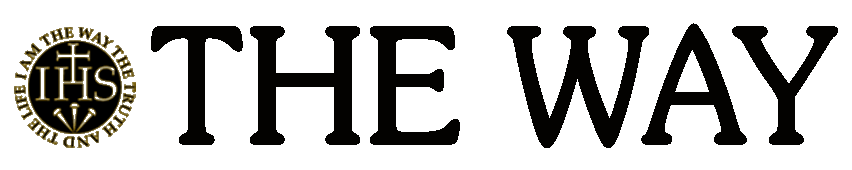
| |
|
Using Full Text Search The Way's new Full Text Search facility searches the texts of all the articles from our back numbers for any word or phrase. These texts were originally scanned simply as images, and computerised text recognition has been used to make them searchable. This means that the text being searched contains some errors and typos. Despite this limitation the search facility should list most articles that are relevant to a given topic. Simply type the word or phrase you wish to search into the box and press the button! If you want to find an exact phrase, use "double quotation marks" around the phrase when you enter words in the search box. Searches are case insensitive. Searching for "Church" will match the lowercase "church" and uppercase "CHURCH". All searches are accent insensitive as well--note that the text recognition may have found accents difficult to deal with so accented characters may not search very effectively Including or excluding words: To make sure that a specific word is always included in your search topic, place the plus (+) symbol before the key word in the search box. To make sure that a specific word is always excluded from your search topic, place a minus (-) sign before the keyword in the search box. Expand your search using wildcards (*): By typing an * within a keyword, you can match up to four letters. Example: Try wish* to find wish, wishes, or wishful. Way Home - Return to Article Archive | ||
| |



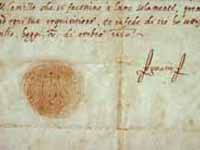


|


